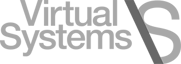As everyone knows, the IT world is filled with different software, solutions, vendors, products, etc. You may also have many different devices in your office, including laptops, desktops, printers, and phones. It can be difficult to find the right solution that meets your individual needs specifically. Once you do finally find a product that seems to work, you have to also make sure the support is there to help you when things get rough. One resource that I have found immensely helpful is Spiceworks.
Are You an Ideal Candidate for Spiceworks?
Spiceworks is many things combined into one. It features a Help Desk solution, Network Monitoring, Inventory Management, and most of all, a very helpful IT Community. Many times our customers have their servers or even desktops in the cloud, here at Virtual Systems, but also may still have some minor things to deal with in the office. Things such as printers, VoIP phones, or thin clients. Spiceworks helps the average “Power User” obtain a greater grasp on the IT world.
Since most companies that go the route of cloud solutions tend to require less IT support, a “tech-savvy” employee may be taking over some additional roles. This may include things such as printer toner replacement, inventory of the phones or thin clients, and making sure each user’s workstation is ready to connect up to the cloud. Spiceworks can be a one stop shop to ease many of the tasks.
The first major benefit of Spiceworks is it has a FREE version, however, advertisements are shown in the program. (They also offer a paid version with no advertisements.) While it may save you money in both time and resources, it also comes at no cost to you, other than the minimal time required to setup and learn. If you really would like to benefit fully from Spiceworks, they even provide training classes that cover every feature of the product so that you can utilize all of its potential.
What Can Spiceworks Do for You?
First, it’s a program that monitors network devices and assets. Spiceworks can scan your network, and often automatically find all the information on your device. Whether it be a VoIP phone, computer, printer, switch, etc., Spiceworks uses various protocols to determine what type of device you have. Giving Spiceworks the credentials to actually login to the device opens up a huge flood of information that Spiceworks uses to your benefit. Things such as device name, warranty expiration, hard drive usage, uptime, IP Address, etc. The list goes on, and varies depending on the type of device that it has discovered. You can even track which devices go to which user and can alert you if something has gone offline or malfunctioned.
Another aspect that ties in well with the monitoring/inventory service, is the asset tagging. You can add other devices as well, that may not always be on your network. This would include things provided to your employees by your company such as a mobile device, a company car, company credit card, and so on. It allows you to tag all of these things to one employee in one central location. This helps with keeping a history of that employee; what problems they have had with their equipment, how recently their devices were upgraded, or how often they tend to have “accidents” and require something new. It makes keeping track of every employee’s equipment—and every employee, very simple.
The next feature Spiceworks can provide you is a help desk. Now for some companies they may never use this feature, while others may use it religiously. It is a simple ticketing system that keeps track of when an employee has a problem or complaint. It allows users to simply send an email or login to a portal and submit a ticket with info about their problem. Perhaps their phone is not turning on, or even the A/C is too cool by their desk. Spiceworks will take the email or ticket, create it in its database, and notify the desired party. This helps keep track of problems to avoid forgetting an employee’s concern, and it also keeps a history so that you can see if something repeatedly comes up as an issue. If you are looking for a cheap and simple ticketing system, you can’t argue with the FREE Spiceworks.
The final portion of Spiceworks that comes in handy is the Community. Spiceworks has a HUGE community behind it of both IT professionals, and novices just learning the IT industry. Odds are if you have Googled a technical question, a Spiceworks forum has popped up in your search results. This gives the “tech-savvy” employee that may be gaining a few more responsibilities a very helpful resource. With experts at a high level, and average users just helping each other out, it is the perfect place to learn a little bit more about what happens behind the mouse and keyboard.
Spiceworks + the Cloud = Maybe the Perfect Combination
So if you’ve made or are considering the move to the cloud, but are hesitant about the rest of your office networking, take a look at Spiceworks. With the Community of many users by your side, and very intuitive software to work with, you may be surprised at how much you can save on traditional IT work.