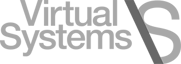(The 1st of a multi-part series)
Server virtualization is on the minds of nearly every IT department. But thinking about Virtual CPUs begets many questions about the specifics of the machines that are now virtual:
- How much RAM should they have?
- How much CPU power should they get?
- Are virtual machines the same as physical machines but just virtualized?
All of these questions are too much for one blog post. I’m going to break this into a multi-part question and answer series of blogs to help shed some light on the transition. First, let’s take a look at virtual CPUs.
Virtual CPUs Are Not the Same as Physical CPUs
Understand that virtual CPUs are not the same as physical CPUs.
- In a physical box you are usually limited to the space on the motherboard of your machine of what and how many CPU you can have.
- A virtual machine can have as many virtual CPUs added to it as needed.
- This begs the question how many CPUs do I need?
How Many Virtual CPUs Do You Need?
The answer may surprise you. Less is more in the virtual world.
In a shared hosting environment, Virtual Systems’ model separates CPU resources into pools for each client. This model means that you are paying in terms of GHz of CPU power and not number of CPUs. Potentially, you could have a machine with 4 virtual CPUs inside a pool with only 4 GHz of power. This means that each of the 4 virtual CPUs are sharing a total of 4 GHz and no more.
This provides a potential problem since each of our virtual CPUs normally get approximately 2 GHz or more of power each. This means that the operating system thinks it has 4 CPUs with 2 GHz of power each for a total of 8 GHz of power. However, Virtual Systems’ pool limits you to 4 GHz because that is what you are paying for. What happens is the processes still run on the virtual machine, however, they just take longer. They have to wait their turn to share the 4 GHz.
The takeaway here is that less is more in the virtual world. One virtual CPU is fine for most virtual machines. There are always exceptions to this but in general start with one virtual CPU and work your way up if needed. The team at Virtual Systems is happy to make recommendations for your environment and have certified tools to show graphs and other metrics for our recommendation.
This is only part 1 of a series discussing resources for virtual machines. There will be more info on CPU and your transition forward to a virtual world!