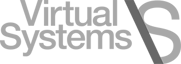There are two main scenarios where replication applies:
- What if you are moving from one data center to another because of better opportunities or lower costs? How will you ensure your virtual machines are moved safely to the new data center?
- What happens when a datacenter goes down due to a natural disaster or some other tragedy? Can your business survive while you restore from an offsite backup with your critical applications and servers down?
Let see how Virtual System’s replication solution can help solve these problems with VMware Replication.
Replication When Moving to a New Data Center
For the first scenario, we need to move our virtual machines from one data center to another. In a VMware ESXi environment, this is best done with VMware Replication. While the machine is live, Virtual Systems can replicate your virtual machine to another data center without having it affect the performance of the virtual machine. After the disks are replicated fully, we can finalize the transfer and get the virtual machine running in a different data center. The virtual machine will be online in the new data center location right after it boots up.
Disaster Recovery and Replication
If your goal is to replicate virtual machines in the case of a disaster, VMware replication can help with that as well. Yes, you can restore from your offsite backups but how long will it take to load the backups up and finish the new configuration? With VMware Replication, the disks are already loaded on a new datastore and after some network checks and the operating system boot time, the virtual machine is online and ready for use.
How Can Replication Benefit Your Business?
I hope we piqued your interest in VMware Replication. Please contact us or leave a comment below on your thoughts.
Important Note
Disclaimer: Replication is not backups! Replication is meant to copy the active image of a virtual machine from one location to another. Do not rely on replication to fix issues related to deleting files. Visualize that if you make one change on the virtual machine in location A that change has already been made to location B. They are the same virtual machine just in two different locations.